I have been busy writing a bunch of little VSTs and posting the sample JUCE code on Github for anyone who wants to get nutty with some bad code.
It usually takes maybe a few hours to get the meat of it done. Then I mess around with graphics for a bit. So every 48 hours a new VST could come out 
For additions to the Kemper universe Thump, Synth, and IR are about the only useful things. But I wanted to let people have access to everything in code so THEY CAN write some Kemper specific stuff for us. Happy Coding!
Oh and remember, I am not that smart and I made all this stuff. You could do much better than me.
SUPER SIMPLE HOW TO GET STARTED
To start coding on Windows in minutes:
- Download and install Visual Studio with C++.
- Download and Install JUCE.
- Start Juce PROJUCER.
- Create a NEW PROJECT, select BASIC PLUGIN, and enter a project name.
- If the project uses images, drag them into Projucers project File Explorer tab.
- Save project. This creates a VS solution and a bunch of folders.
- Copy the four source code files from one of my VSTs into the SOURCE directory Projucer creates.
- Open the project SOLUTION file in Visual Studio. Can be done from Projucer (Open in IDE) or manually in VS startup.
- Press F5 in VS to run. VS will start the project as an EXE in DEBUG mode. Perfect for writing and debugging.
MAKO DEMO VSTS WRITTEN SO FAR
Mako Chorus

Mako Rusty Low Gain Amp
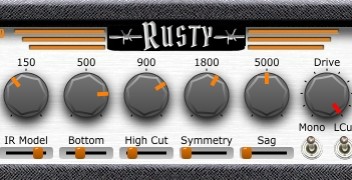
Mako Stacked Mid Gain Amp
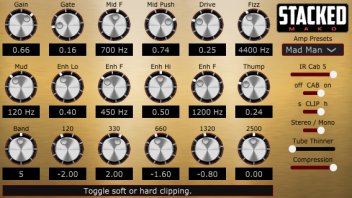
Mako Smack Talk envelope filter and synth effect

Mako OverDrive

Mako MonoTone mono guitar synth

Mako Stereo Dual IR

Mako MeatHead High Gain Amp Sim

Mako Precog PreAmplifier and Conditioner




